How to Fix the Cloudflare “Verify You Are Human” Endless Loop?
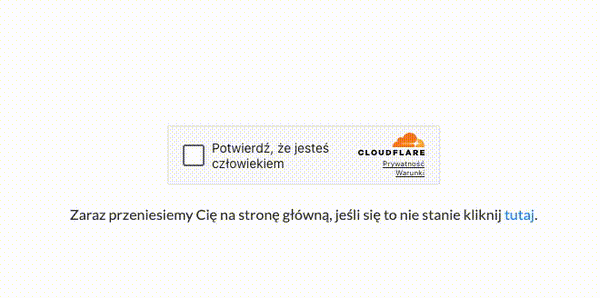
Here’s a quick and easy fix you can try.
First, check your Chrome extensions. Open the Extensions page by typing the following in the address bar:
chrome://extensions
Alternatively, you can navigate there manually:
- Click on the three-dot menu (⋮) in the top-right corner of Chrome.
- Select Extensions > Manage Extensions.
Disable extensions one by one and refresh the page each time to see if the issue is resolved.
If you identify the problematic extension, open its Details page and check the following setting:
Allow this extension to read and change all your data on websites that you visit
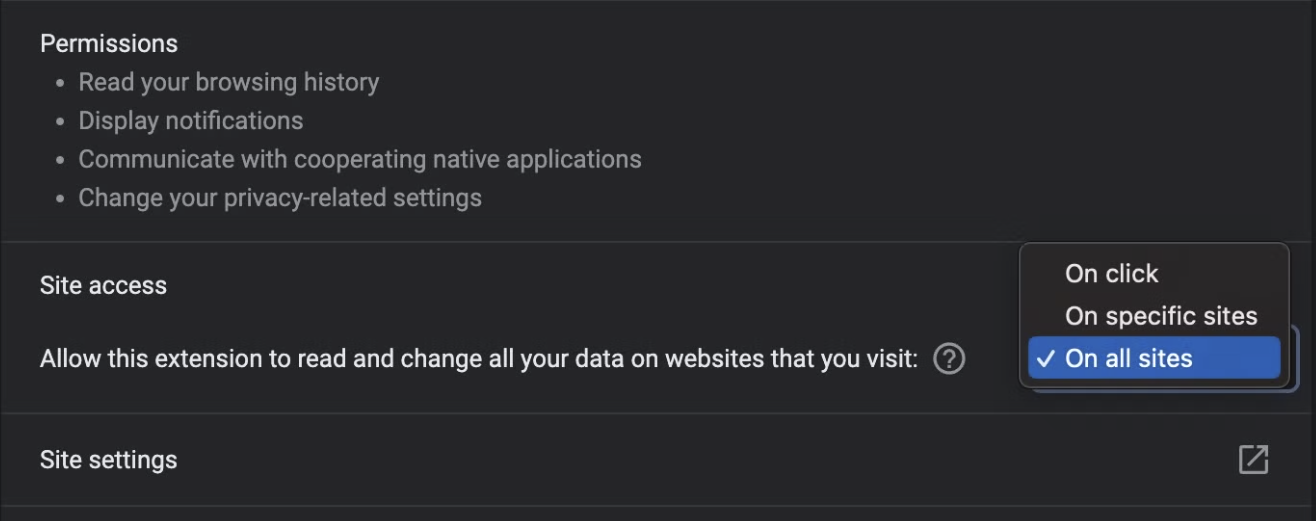
If this option is set to “On all sites”, change it to “On click” enable extension and reload the problematic website.
This should fix the issue.